





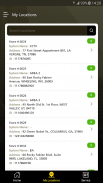



STANLEY - eServices

Perihal STANLEY - eServices
The STANLEY – eServices app provides an easy to use method for searching, viewing, and submitting service requests for your alarm systems serviced by STANLEY Security.
To get started simply download and install the app on your device and login using your eServices user credentials. If you don’t already have an eServices account, contact your eServices administrator or the STANLEY Security customer service team to find out how to get an account.
NOTE: Appropriate user level permissions are needed in eServices to enable all features of the application. Contact your eServices administrator to ensure you have the permissions you need.
The STANLEY - eServices app menyediakan mudah untuk menggunakan kaedah untuk mencari, melihat, dan menyerahkan permintaan perkhidmatan untuk sistem penggera anda diservis oleh STANLEY Security.
Untuk bermula hanya memuat turun dan memasang aplikasi pada peranti dan log masuk anda menggunakan kelayakan pengguna eServices anda. Jika anda belum mempunyai akaun eServices, hubungi pentadbir eServices anda atau pasukan perkhidmatan pelanggan STANLEY Security untuk mengetahui bagaimana untuk mendapatkan akaun.
NOTA: sesuai kebenaran tahap pengguna diperlukan dalam eServices untuk membolehkan semua ciri-ciri permohonan. Hubungi pentadbir eServices anda untuk memastikan anda mempunyai kebenaran yang anda perlukan.
























